7. Data Formats¶
Data formats specify the transmitted data between the blocks of a toolchain. They describe the format of the data blocks that circulate between algorithms and formalize the interaction between algorithms and data sets, so they can communicate in an orderly manner. For more detailed information see the “Dataformats” section of “Getting Started with BEAT” in BEAT documentation.
Note
Data formats are named using three values joined by a / (slash)
operator. The first value is the username.
The system user, provides a number of pre-defined formats such as
integers, booleans, floats and arrays (see here). You may also
browse publicly available data formats to see all available data formats
from the system and other users.
7.1. Data Format Declaration¶
When the user clicks on one of the data formats, she/he has access to the data format description, its declaration, edition history, and algorithms that refer to that data format, like shown on the image below:
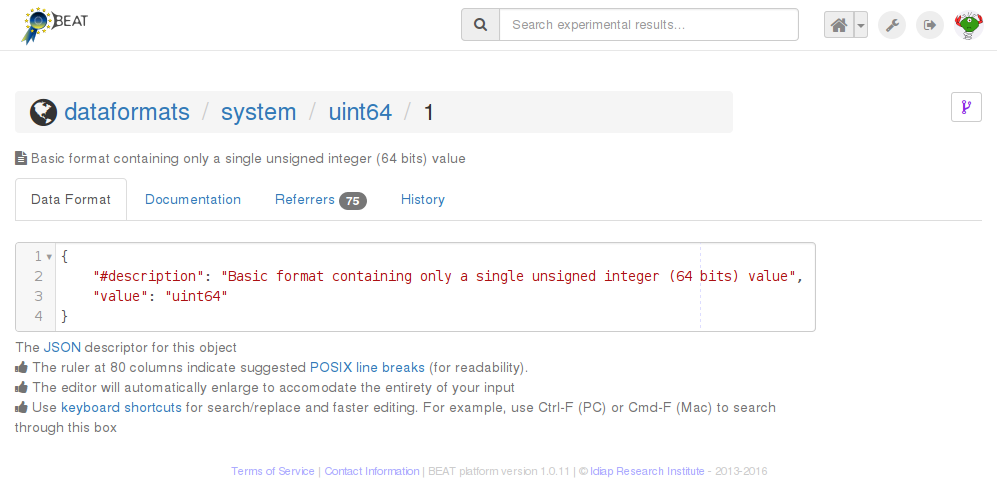
7.2. Editing Operations¶
You may delete a data format that you created by just clicking on the
Delete button and once deleted it cannot be restored. Notice that, if the
data format has been already used by any algorithm within the platform, it
cannot be deleted any longer.
From the data formats page, the user can Fork that particular data format,
creating a new data format with a different name or creating a new version of
that particular data format which would be the action to choose if the user
just want to make a small correction on that existing declaration. As with
algorithms, the user can also add an optional documentation with the data
format or change the sharing preferences for that particular object.
As with other components within the platform, all the elements that are created
within the platform are private in nature, so this means that only the user
that creates them have access to the information concerning that particular
object. If you Share a data format, it becomes accessible by the users of the
platform. You can read the sharing properties of a data format by browsing to
the Sharing tab, on the relevant data format page.
Note
Sharing status
The sharing status of a data format is represented to the left of its name, in the format of an icon. A data format can be in one of these three sharing states:
Private (icon shows a single person): If a data format is private, only you can use it on your algorithms and only you can view its declaration.
Shared (icon shows many persons): If a data format is shared, only people on the sharing list can use the data format and view its declaration.
Public (icon shows the globe): If a data format is public, then users and platform visitors can view the declaration of the data format. All platform users can use the data format on their algorithms.
Sharing at the BEAT platform is an irreversible procedure. For example, public objects cannot be made private again. If you share an object with a user or team and change your mind, you can still delete the object, for as long as it is not being used by you or another colleagues with access (see more information on our Frequently Asked Questions).