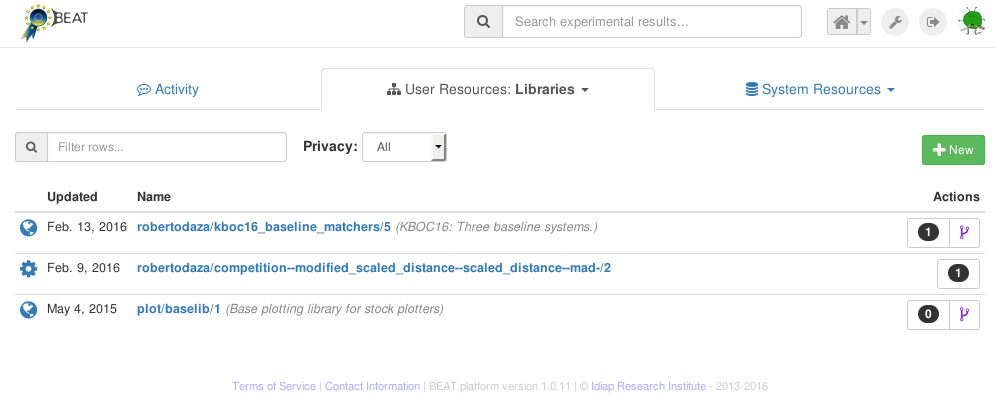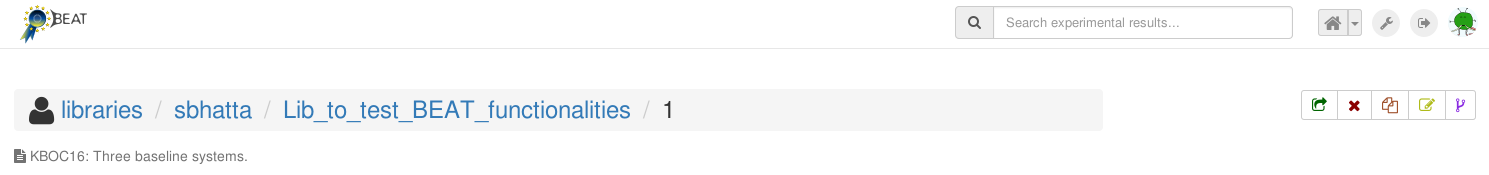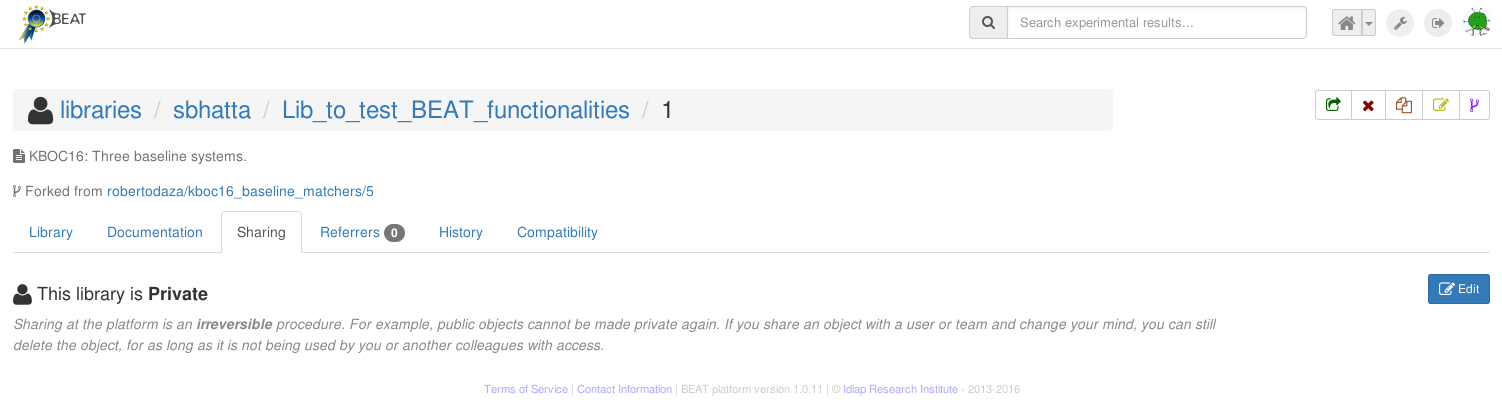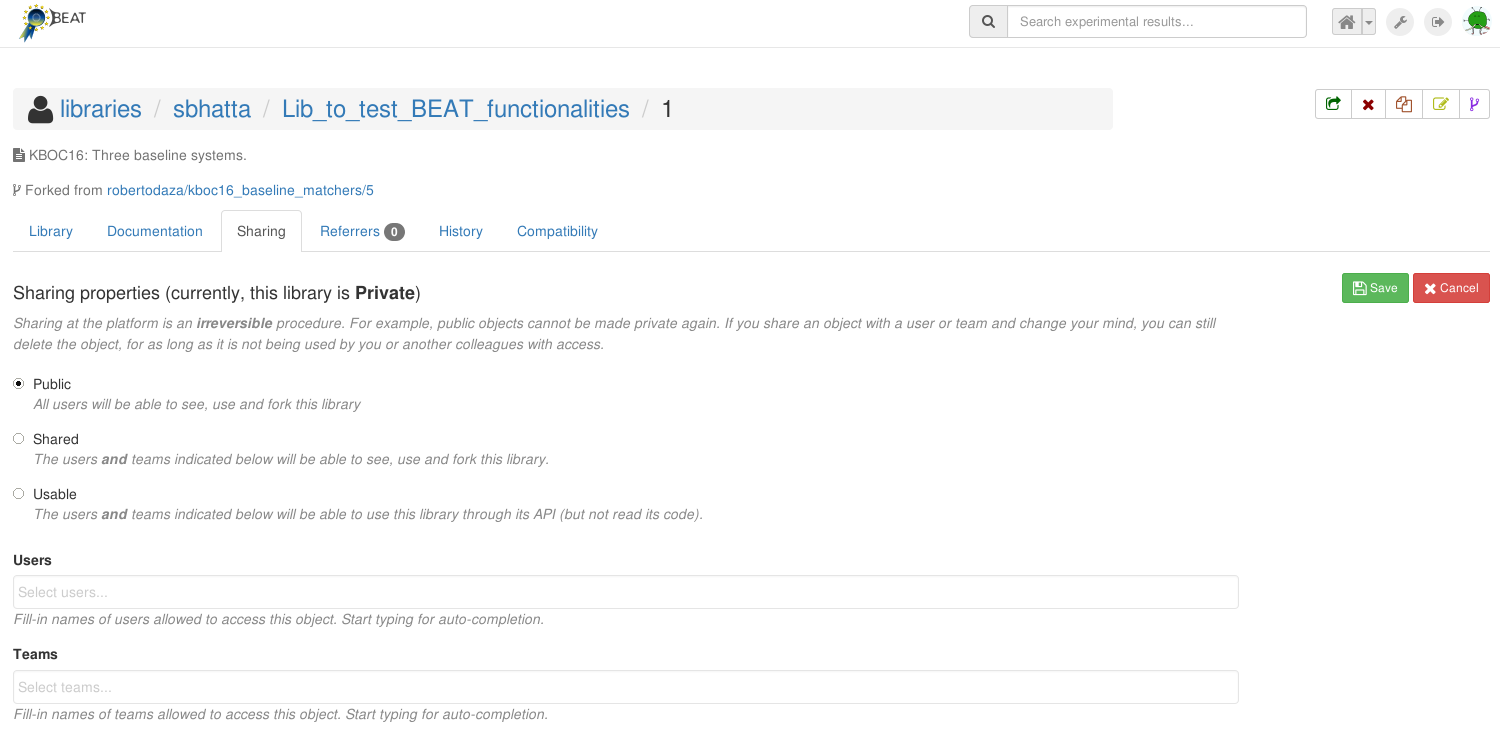9. Libraries
BEAT supports libraries that can be used to organize commonly used
functions. Instead of re-implementing every function from scratch, you can
reuse functions already implemented by other users and published in the form of
BEAT libraries. Similarly, you can create and publish your own libraries
of functions that you consider may be useful to other users. For more information see
the “Libraries” section of “Getting Started with BEAT” in BEAT documentation.
Usage of libraries in encouraged in the BEAT platform. Besides saving you
time and effort, this also promotes reproducibility in research.
You can access the Libraries section from your home-page on BEAT by
clicking the User Resources tab and selecting Libraries from the
drop-down list. You should see a page similar to that shown below:
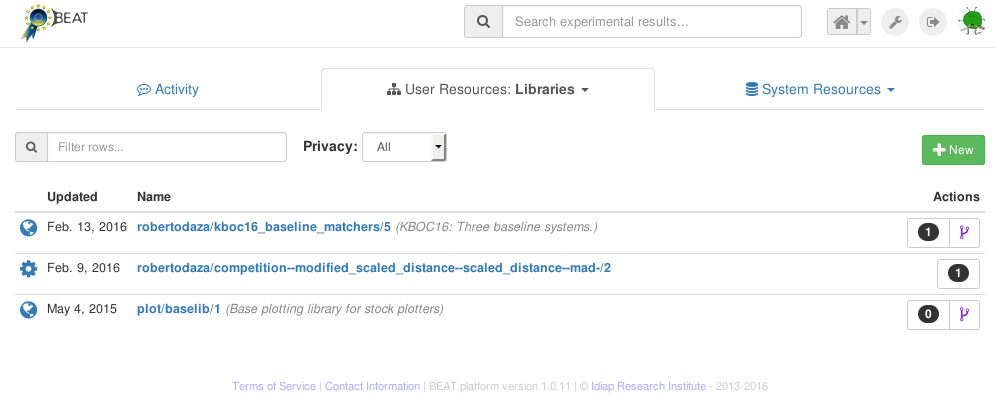
This page shows you all the libraries you have access to, on the platform. You
can use the Search-Box and the Privacy filters to limit your search to your
specific requirements.
9.1. Sharing a library
Like any other object in the BEAT platform, you may also share your
library with other users. To do this, click on the green arrow in the top right region
on the page showing the library you want to share. (See
image below.)
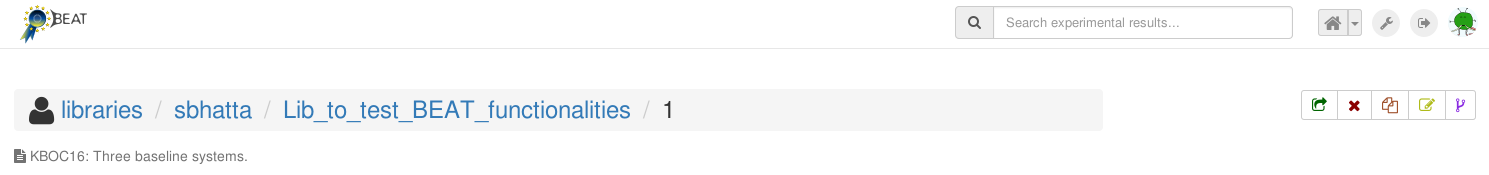
Clicking on the green (sharing) arrow, will present you a page similar to the
following:
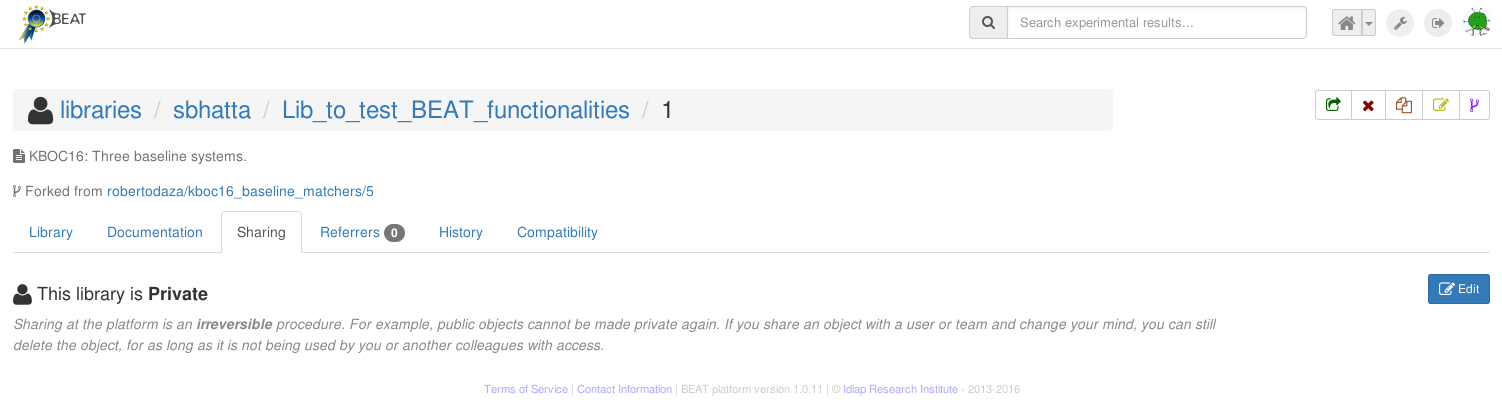
As you see on this page, by default your library is Private and not shared
with other users. To change the sharing-properties of your library, click on
the blue Edit button on the right side of the page (see picture above).
This will show you the following page, with options you can select for sharing
your library:
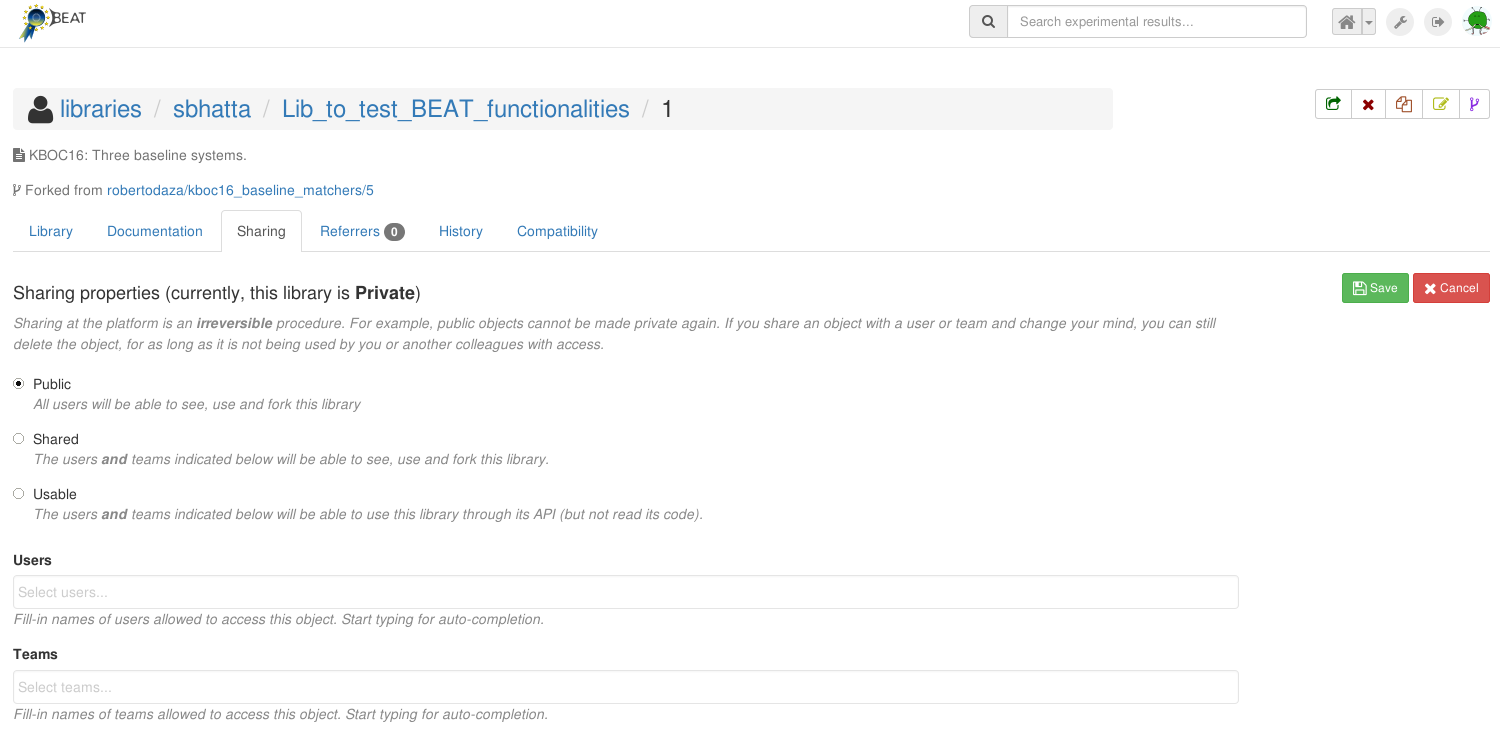
You can select one of three levels of sharing:
Public: every user of the platform is allowed to use your library
Shared: you decide to share it only with certain users or teams (the names
of users and teams can be explicitly specified in the respective text-boxes
below)
Usable: specific users and teams are allowed to use the library but not to
fork it.
The sharing operation may be cancelled by clicking on the Cancel button.
Note
Sharing status
The sharing status of an library is represented to the left of its name,
in the format of an icon. A library can be in one of these four sharing
states:
Private (icon shows a single person): If a library is private,
only you can use it on your algorithms and only you can view its source
code.
Usable (icon shows a cog): If a library is usable, only you can
view its source code. People on a sharing list can use the library as
a black-box (i.e. without looking at the source code) on their
algorithms (and, of course, provided you documented well its API). If
there is no one on the sharing list, then everyone can use the library.
Shared (icon shows many persons): If a library is shared, only
people on the sharing list can use the library and view its source code.
Public (icon shows the globe): If a library is public, then users
and platform visitors can view the source code of the library. All
platform users can use the library on their algorithms.
Sharing at the BEAT platform is an irreversible procedure. For example,
public objects cannot be made private again. If you share an object with a
user or team and change your mind, you can still delete the object, for as
long as it is not being used by you or another colleagues with access (see
more information on our Frequently Asked Questions).
9.2. Deleting a Library
To delete an existing library, click on the red cross in the top right region.
If a library is already being used in any experiment, the experiment should
first be deleted, before the library can be deleted. Once deleted, your library
cannot be restored.