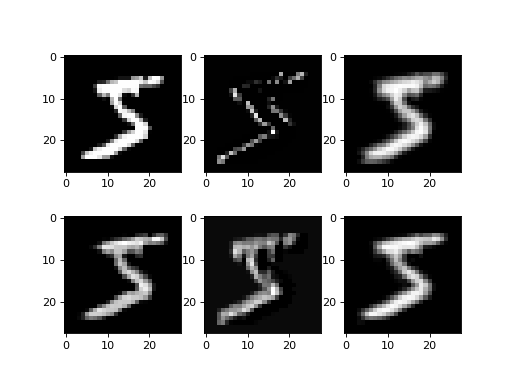User guide¶
Using as a feature extractor¶
In this example we’ll take pretrained network using MNIST and
In this example we take the output of the layer fc7 of the VGG face model as features.
>>> import numpy
>>> import bob.ip.tensorflow_extractor
>>> import bob.db.mnist
>>> from bob.ip.tensorflow_extractor import scratch_network
>>> import os
>>> import pkg_resources
>>> import tensorflow as tf
>>> # Loading some samples from mnist
>>> db = bob.db.mnist.Database()
>>> images = db.data(groups='train', labels=[0,1,2,3,4,5,6,7,8,9])[0][0:3]
>>> images = numpy.reshape(images, (3, 28, 28, 1)) * 0.00390625 # Normalizing the data
>>> # preparing my inputs
>>> inputs = tf.placeholder(tf.float32, shape=(None, 28, 28, 1))
>>> graph = scratch_network(inputs)
>>> # loading my model and projecting
>>> filename = os.path.join(pkg_resources.resource_filename("bob.ip.tensorflow_extractor", 'data'), 'model.ckp')
>>> extractor = bob.ip.tensorflow_extractor.Extractor(filename, inputs, graph)
>>> extractor(images).shape
(3, 10)
Note
The models will automatically download to the data folder of this package as soon as you start using them.
Using as a convolutional filter¶
In this example we plot some outputs of the convolutional layer conv1.
(Source code, png, hires.png, pdf)